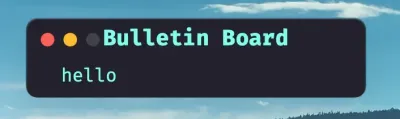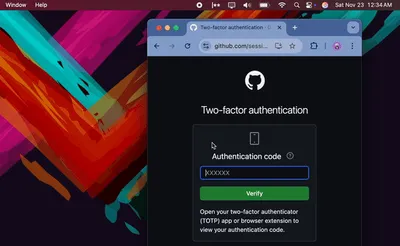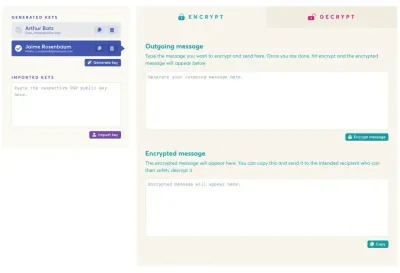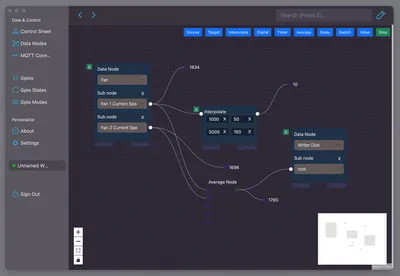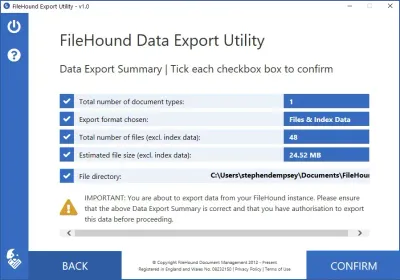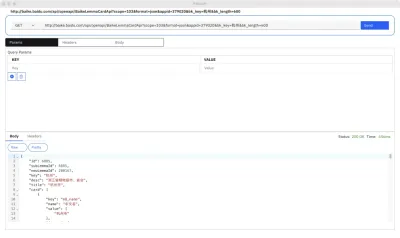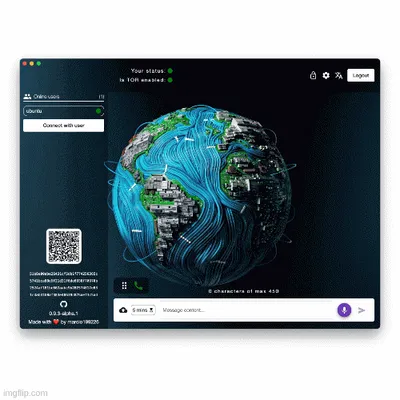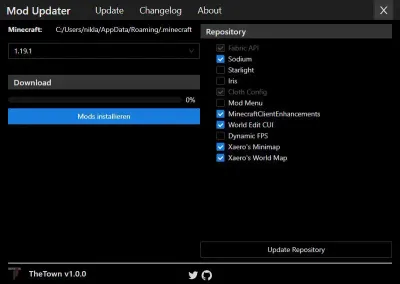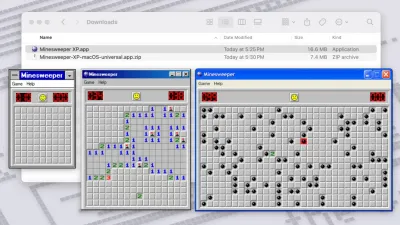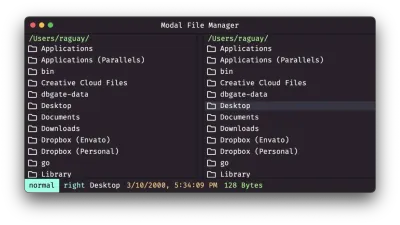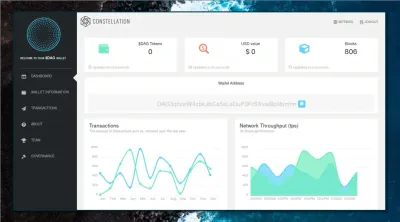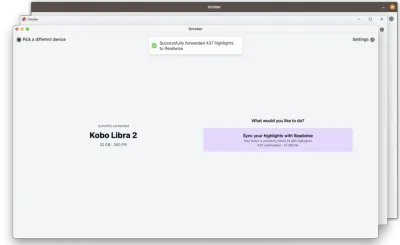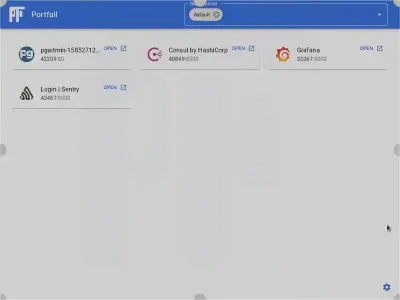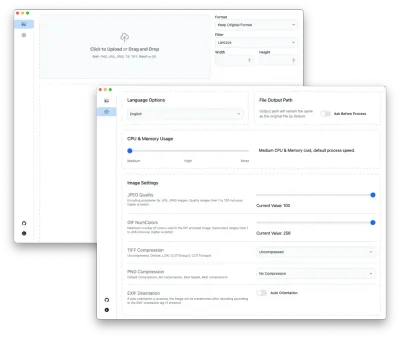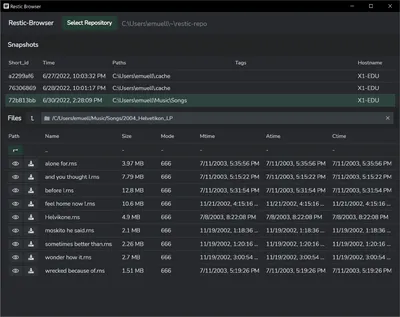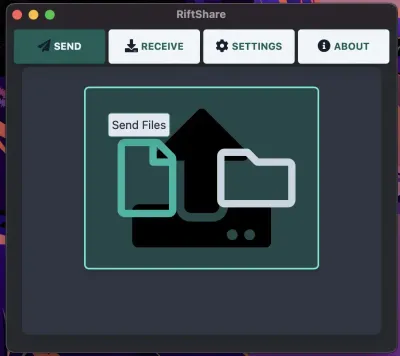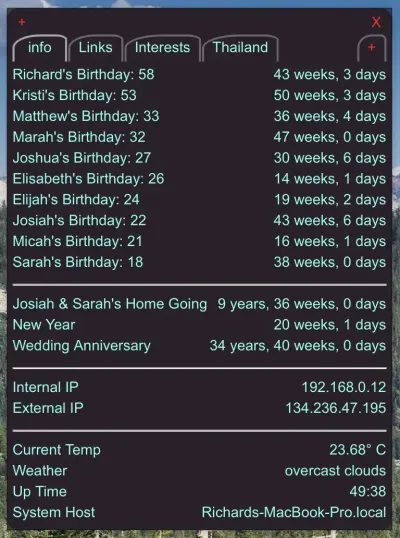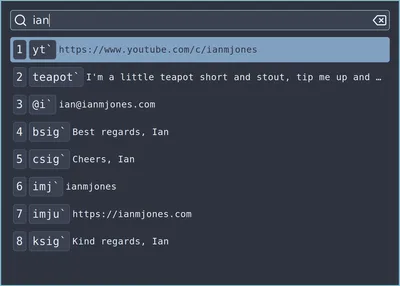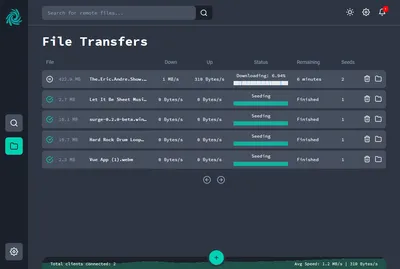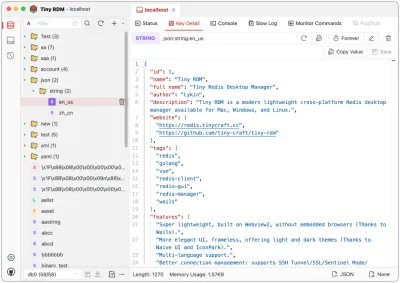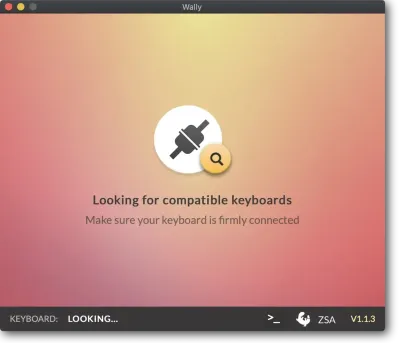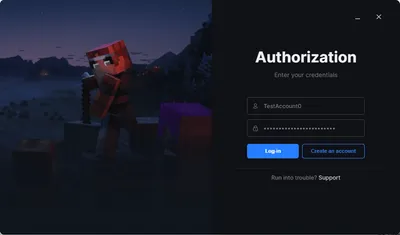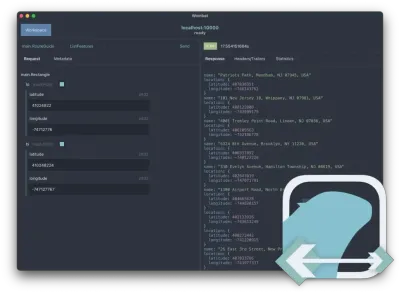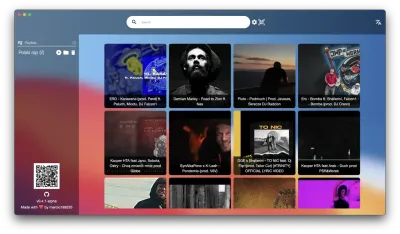Overview
How to add my project in showcase
- Make a fork of the repository.
- Add the image(s) under
docs/src/assets/showcase-imagesfolder. - Make a copy of the
_template.mdfile underdocs/src/content/docs/community/showcasefolder. - Rename the copied file to the name of your project. (Name should not start
with
_)) - Update the title, image, link and content of the file.
- Add it on the above list in
docs/src/content/docs/community/showcase/index.mdx. - Submit a PR.